Further Profile Customisation for the TCM Web Site
Top
A title, such as "EPSRC Advanced Fellow" appears in the line under your name. This is absent in many cases, is taken from the central database if it has a title, but can be over-ridden by supplying a file called job_title.txt in one's profile directory. The first line of this file will be read, and inserted for this field. An empty file will suppress any title which appears in the central database.
The file postnom.txt is treated in a similar fashion, and adds postnominal letters to your name. The general recommendation would be yes to F's (FRS, FInstP, etc.), in the absence of F's possibly to C's (CPhys etc.), and no to degrees unless they are more exciting those implied by one's title. Currently those with PhDs will be styled "Dr" anyway, and "Dr Bloggs PhD" may be less of a faux pas than "Mr Bloggs Esq", but still inelegant (in my opinion).
If you are listed as supervising any PhD students or postdocs, these will appear in a box at the top right. If you wish to append extra names to this list, you can do so by creating a file called collaborators_list.html. The expected format is:
<li>Dr Joe Blogs</li> <li>Andrew Student</li>
One can also add free-format text to the bottom of this section, by using a file called collaborators.html The content of this could be something like:
<p>Also works closely with the Warm Molecules Group.</p>
If you are not listed as supervising anyone in TCM, you can still create either or both of these files.
Finally the contents of the file called contact.html are placed immediately below the web page entry on the left-hand column. If used, it should contain no more than a couple of lines (lest columns start to look unbalanced), with lines terminated by <br/>. A possible example for those wishing to advertise an ORCID would be:
Secretary: +44(0)1223 7 46651<br/> ORCID: <a href="http://orcid.org/orcid.org/0000-0001-0002-0003">0000-0001-0002-0003</a>
One could also use this section to advertise something like a Skype address.
Top in pictures
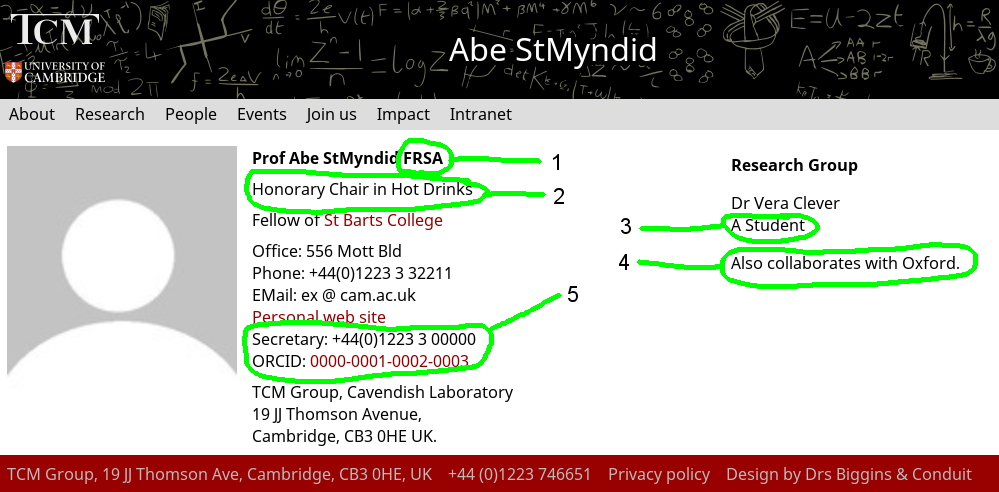
1: postnom.txt
2: job_title.txt
3: collaborators_list.html
4: collaborators.html
5: contact.html
The rest of the information is drawn from a database maintained by the Group Secretary, so requests for changes should go to him.
Middle
By default your research.html file is included immediately after a heading of "Research". If you feel that a different title would be more appropriate, place an h2 on the first line of your research.html file, e.g.:
<h2>Research & Teaching</h2>