The University House Styles and LaTeX
The University has consistently refused to produce an official LaTeX version of its House Style. It is now on version 5 of its House Style (my memory says that it first surfaced in the late 1990s), and even the web page describing it tends to move. It might be found here. Almost every scientific and engineering Department has made a LaTeX version, and TCM is no exception. It is based on the standard LaTeX letter class, so the general form is, as usual,
\documentclass{camhouse}
\begin{document}
\begin{letter}{To address,\\ multiple lines}
\opening{Dear Sir,}
Body of letter
\closing{Yours sincerely,}
\end{letter}
\end{document}
A Short Example
\documentclass[TCM,rdate]{camhouse}
\phext{123456}
\faxext{4567}
\email{[email protected]}
\cavgroup{TCM}
\begin{document}
\setdate{1/04/2009}
\name{Prof.~A.B. St~Myndid}
\position{Professor of Amnesia}
\cc{Dr Foo\\Mr Bar\\J Bloggs}
\encl{Zilch}
\begin{letter}{Department of Bioclassics\\University of Oxford,\\
Narrow Street,\\Oxford OX0 4TE}
\opening{My Dear Wombat,}
Lorem ipsum dolor sit amet, consectetur adipiscing elit. Vivamus
dictum blandit elit. Praesent mauris risus, aliquam in, tristique ut,
cursus pharetra, mi. Nam mi. Cras odio ipsum, dignissim a, elementum
quis, convallis vitae, dolor.
\closing{With every due respect,}
\end{letter}
\end{document}
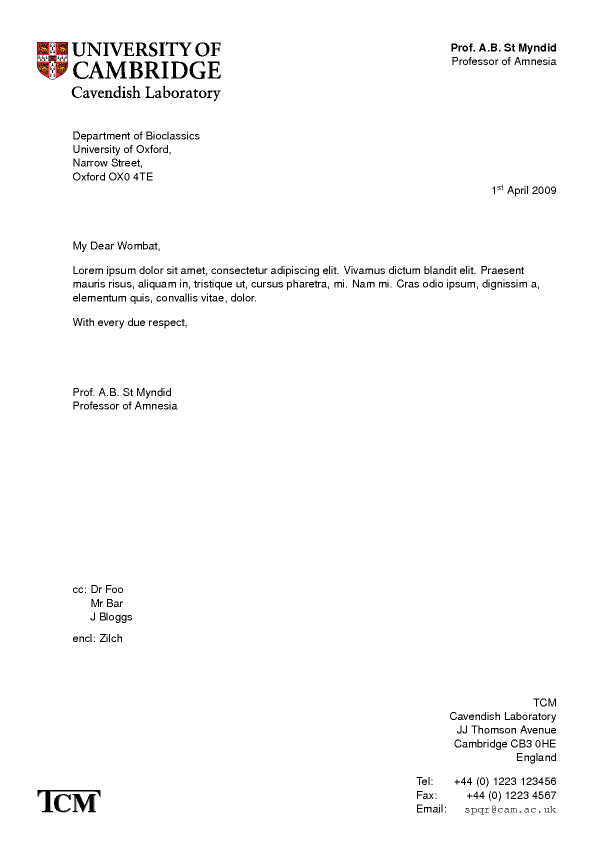
(The `lorem ipsum' text is not Latin, but rather a standard space filler used by publishers.)
An Utterly Minimal Example
Some luddites merely wish headed paper on which they can write with a pen (or quill). The following should suffice:
\documentclass[TCM,nodate]{camhouse}
\cavgroup{TCM}
\begin{document}
\begin{letter}{}
\end{letter}
\end{document}
This can be printed with
latex luddite.tex dvips -Ppsc luddite.dvi
More sophisticated luddites can try adding things such as
\name{Prof.~A.B. St~Myndid}
\position{Professor of Amnesia}
\signature{~}
after \cavgroup{TCM}. (If one does not define one's signature
to be simply a non-breaking space (which LaTeX represents as a tilde),
then one's name and position will appear as a signature half way down
the page as the blank letter is closed.)
Useful Options
The options which can be specified as class options are:
| 10pt, 11pt, 12pt | Text size (default 11pt) |
| BW | Use black and white shield, for clearer B&W printing |
| TCM | Put TCM logo in bottom left |
| nofont | Do not switch the font to Arial |
| (Use perhaps in conjunction with \usepackage{times}) | |
| fancycont | Much junk in footer of continuation pages |
| rdate | Do right-align the date |
| nodate | Omit the date |
| indent | Do indent paragraphs |
The last three of these options disregard some aspect of the official University House Style. Note that Arial, Sabon and Times are the only officially-permitted fonts. The original list was Sabon only.
Useful Commands
The following commands are available:
Things altering the top right
| \name{} | Name as it appears at the top of the page |
| \position{} | Postion as it appears at the top of the page |
Both are optional
Things altering the bottom right
| \address{} | Defaults to address of the Cavendish |
| \cavgroup{} | Placed immediately above the address |
| \phone{} | Phone number |
| \mobile{} | Mobile phone number |
| \secretary{} | Secretary's phone number |
| \fax{} | Fax number |
| \email{} | Email address, will be typeset with \tt |
| \web{} | Web address, will be typeset with \tt |
These are all optional, and must preceed the \begin{document}.
tildes
Note that if trying to include a tilde in a web address, LaTeX will interpret a tilde as a non-breaking space, and the quick trick of \verb+~+ is not acceptable in an argument. The correct answer is \textasciitilde{}. Depending on the font used, this might produce a tilde which is somewhat elevated.
Some fonts contain both an elevated tilde and a tilde of the same height as a hyphen. This is likely to be the case with any Type 1 font. If one is using the T1 font encoding, then switching the tt font to something like Courier will have the desired effect. In other words,
\usepackage[T1]{fontenc}
\renewcommand{\ttdefault}{pcr}
where the fontenc package comes after any other packages which might change fonts, and then the default tt font is redefined before the \begin{document} to be Postscript CouRier.
Things altering the bottom left
One's own logo may be defined with the \logo{} command. For instance, the class option TCM is approximately
\logo{\includegraphics[height=8mm]{TCM.eps}}
Signatures and Beyond
The text immediately after the \closing{} (after sufficient a gap that one can sign the result) is that given by \signature{}. This defaults to `\name\\ \position', but could be set to something else, even
\signature[nospace]{\includegraphics[width=2in]{my_scanned_sig.eps}}
where the "nospace" option removes the space usually left for a hand-written
signature. One can also put a LaTeX length instead of "nospace".
| \cc{} | cc: list |
| \enc{} | encl: list |
These optional items follow the signature
Useful Commands
LaTeX automatically inserts today's date into its output. This leaves no record in the source of when something was written, so it is a very good idea to use commands such as
\setdate{15/04/12}
It accepts any dd/mm/yy format, where the day, month and year may have
any number of digits.
Use
It is clear that attaching either the University Identifier or the University Arms to a document will associate that document with the University. This should not be done where it would be inappropriate.
Use on Other Computer Systems
The command "mkcamhouse" might create a tar file containing all the necessary files to add to a standard LaTeX installation.
Bugs etc.
I believe that this class works reasonably with latex and pdflatex. Reports to the contrary will be received.
Those wishing to make their own copies will need to note that it relies on the Arial font package, and that persuading dvips, dvipdfm and pdflatex to use the PostScript Type 1 fonts, and not spend ages running mktexpk to produce large, ugly bitmap fonts may be trivial, or may require cursing and fiddling with fontmap files.