Some people like to see 2D stick diagram models of molecules, such as the Windows program ChemDraw produces. Herewith a description of how to produce simple molecules using two Linux programs, XDrawChem (xdrawchem.sourceforge.net) and BKchem (bkchem.zirael.org). In both cases I have used trinitrotoluene as an example. Neither appeared to offer the modern form of beneze as a hexagon with a circle in it. With BKchem one can draw a cyclohexane ring, followed by a circle inside it, with XDrawChem I found no way of obtaining this.
Both programs are capable of considerably more than a single molecule like this.
We currently have version 1.9.9 installed. It likes to produce a lot of debugging information to stdout, so I'd recommend starting it as
$ xdrawchem > /dev/null
First select the aromatic 6-membered ring (bottom of second column on left), and then click somewhere. Admire the barely-visible double bonds as below.
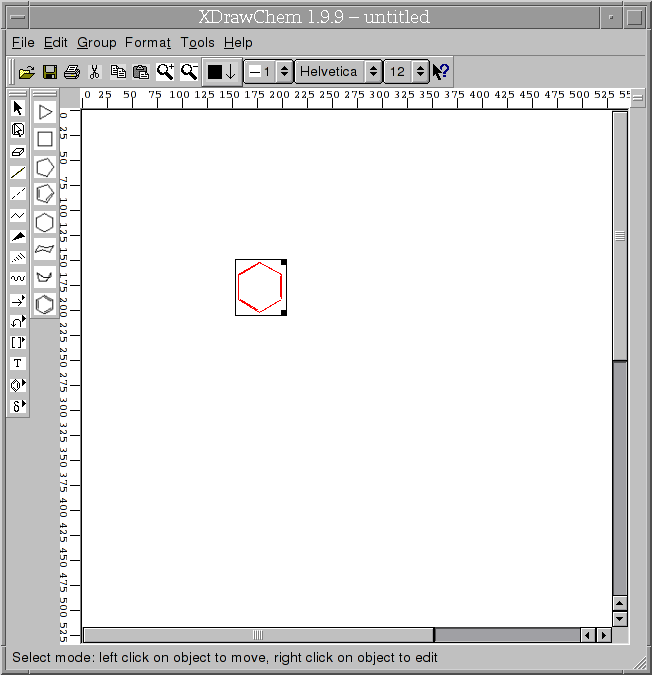
Correct the double-bond problem by selecting Format, Drawing Settings, and changing the double bond spacing from 1 to about 5. Then draw some bonds by choosing the line drawing tool (left hand column, fourth from top), clicking on the relevant atoms, and dragging in the right direction. The bonds will automatically be constrained to vaguely sensible lengths and angles.
Then select the text tool (left hand column, third from bottom), and click on the end of a bond needing a group added. Type the text. To produce subscripts, highlight the text needing subscripting (as shown), and then press the `X2' button in the top right. Unhighlight the text, and the press enter. The label will then be accepted, and moved to a more sensible position. (If enter is pressed whilst text is highlighted, the highlighted may be deleted...)
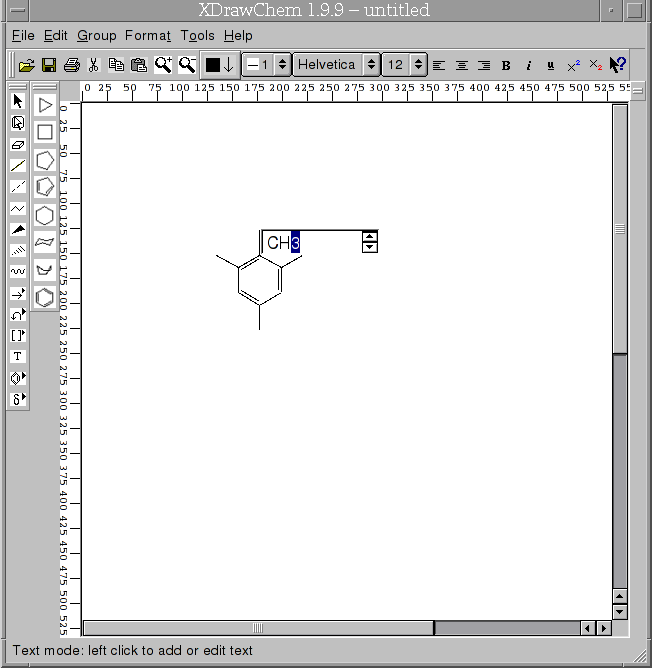
I can find no easy way of copying groups, so repeat for the three nitro groups. Then the job is done:
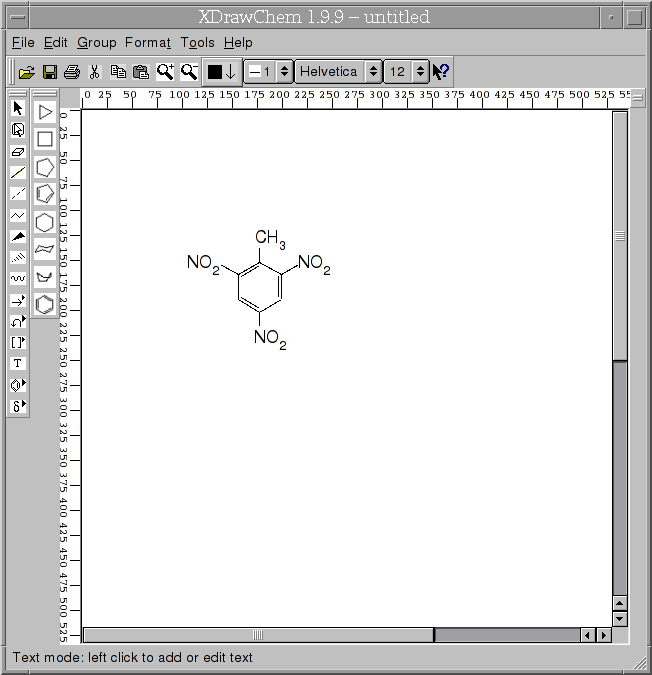
To save as EPS, choose File, Save picture, select a file type of Encapsulated PostScript, and save. The result is an impressive 160KB, for it contains a bitmap preview (about 18KB), and the whole of the NimbusSan font embedded (about 130KB). This silliness comes from the Qt toolkit, and I don't know how to stop it.
We currently have version 0.12pre1 installed. Start as `bkchem', and ignore warnings about pdf_cairo and png_cairo.
Select an aromatic ring by choosing the ring (top row, third from left), followed by the benzene ring (far left). Left click to place it. Then choose the bond tool (top row, second from left), and click and drag to produce bonds. As with XDrawChem, angles and lengths will be sensibly constrained. To add the groups, choose the `atom' tool (an N at the intersection of three lines), click on the end of a bond, and type the text after clicking in the text bar.
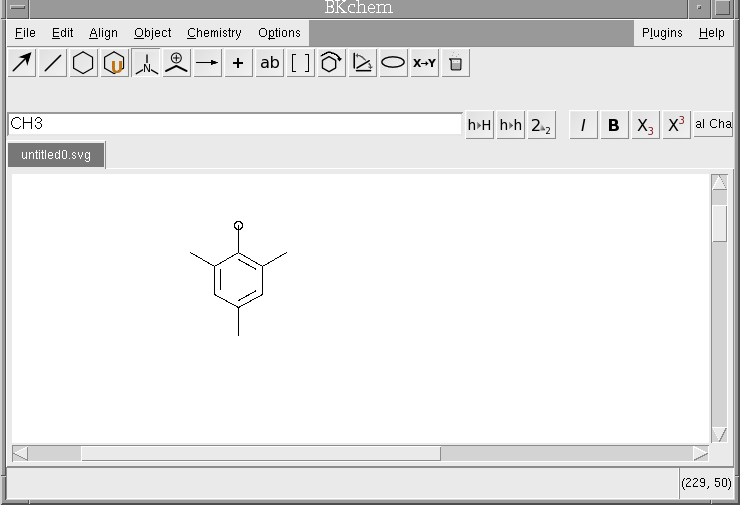
If one then clicks on the `h-H' button, the text will be added at the bond end previously selected, with all numbers subscripted. The text will be interpreted as a formula, and perhaps reordered if that makes better sense (to BKchem).
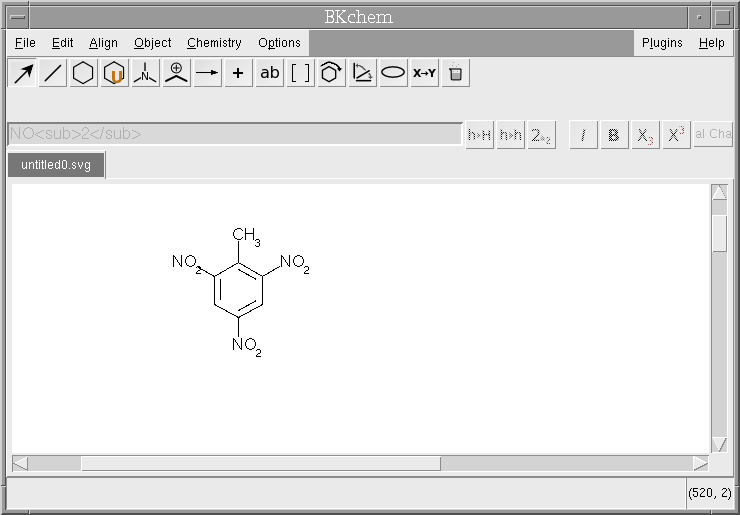
Right mouse clicks on bonds, atoms, or groups produce interesting menus.
To export as EPS, first choose File, File Properties, and select `auto crop images in SVG.' Then choose File, Export, Postscript (Piddle), and save. The resulting EPS file is under 5KB in size.
Choose Plugins, Fetch from Webbook, type in trinitrotoluene, and scroll the window down until the molecule is found.
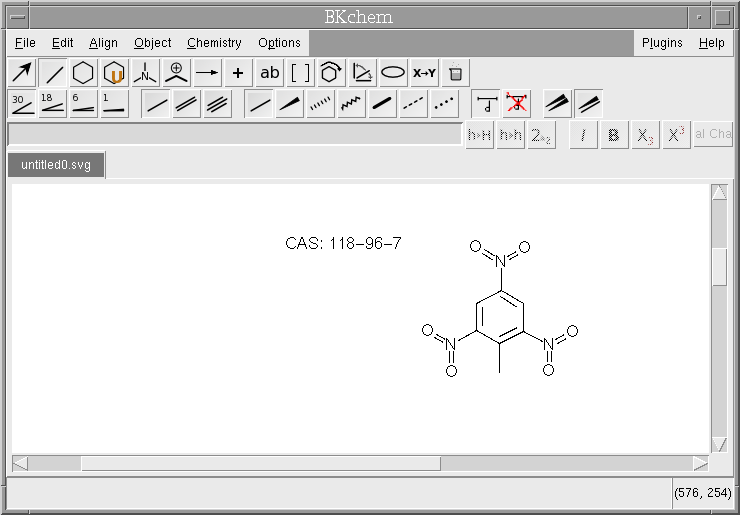
Comments / corrections to mjr19 at the obvious University (not Departmental) domain.